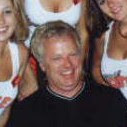A common fault with USB sockets on a laptop computer, is mechanical damage, due to knocking whatever is plugged into it.
There is a central divide in the socket which supports the gold plated contacts inside. This can break off, leaving the contacts suspended in the middle.
The next time something is plugged in (if not noticed) is that the contacts will be bent over.
This can of course lead to short circuits and/or permanent damage to the circuitry within.
If you are lucky the electronics will survive and it only remains to repair the mechanical damage.
First, (with the laptop powered down and battery removed) carefully bend the contacts straight, using tweezers, watchmakers screw driver and very small pliers.
Now make a new central divider.
Easier said than done.
I found an ideal medium. I used an old credit card. The plastic is just the right thickness.
Using a modelling knife, I cut a small rectangle.
Trial and error to get just the right size. It has to allow space at the edges, for the metal shroud of the plug to pass into the socket and sit at the base of the socket without protruding.
There is a central divide in the socket which supports the gold plated contacts inside. This can break off, leaving the contacts suspended in the middle.
The next time something is plugged in (if not noticed) is that the contacts will be bent over.
This can of course lead to short circuits and/or permanent damage to the circuitry within.
If you are lucky the electronics will survive and it only remains to repair the mechanical damage.
First, (with the laptop powered down and battery removed) carefully bend the contacts straight, using tweezers, watchmakers screw driver and very small pliers.
Now make a new central divider.
Easier said than done.
I found an ideal medium. I used an old credit card. The plastic is just the right thickness.
Using a modelling knife, I cut a small rectangle.
Trial and error to get just the right size. It has to allow space at the edges, for the metal shroud of the plug to pass into the socket and sit at the base of the socket without protruding.

I then cut some small slivers of plastic to act as guides for the contacts. These are almost square in cross section, cut five of them.
Stick them onto the prepared divider using super glue.
I put a blob of super glue on my chopping board and then picked up a drip using a pin.
Starting with the outer edges, run a smear of glue on the sides of the divider and place a guide onto it using tweezers.

By eye I guessed the centre line and glued a guide there.
Then, again by eye, I guessed the mid point between the outer and centre guide and glued the last two guides.
You should now have a new center divide with four channels to protect the contacts.

Trial fit the new center divide and make sure that the contacts fit in the grooves and that the finished divide does not protrude beyond the socket, trim as neccessary using the knife.
Make sure it is the right way around, by comparing with an undamaged socket and allow a space on the back side of the divide so that the plug shroud will slide down behind it. You can use an off cut of credit card to get the space right.
Once happy with the fit, smear the bottom end of the divider with glue (I used a fast acting, clear, epoxy resin, 'Araldite' for this) and slide the divider into place. Use the off cut of card to get the space right behind it and put aside to set.

For the first trial use, I used an old memory stick and an LED light incase of damage to the plug.
Gently try the fit. It may be tight at first. Beware that the contacts may get bent again unless perfectly snug in the new divider.
If all goes well you should have your socket back working again.