
Fixed A Computer Crash
Asus A7V400-MX
Windows XP Home
My Brother in-law ‘Steve’ had a crashed computer he brought to me for fixing.
Symptoms
It would not start up. It would get as for a s the XP screen with the blue ‘scrolly’ then return to the Black and white options page.
It refused to start in Safe mode, or any of the other options.
Suspect.
At a guess, it would either be a virus or a hard drive crash.

Work
I decided to remove the hard drive and inspect it fully.
I connected it to the USB on my computer using an IDE ATA caddy and fired it up.
It was very slow to react and I could hear the drive making some odd noises, making a group of four buzzes at regular intervals.
It eventually showed up on ‘my computer’ as an ‘F ‘ drive in this instance.
I could not open the contents of the drive and when I used a right click and selected ‘properties’, it showed up as empty, 0 bytes used. "Oh dear! Looks terminal", I thought.
I tried running my anti-virus (AVIRA AntVir premium) to check it but the program wouldn’t run and eventually crashed my computer.
Not giving up that easy. I decided to try some data recovery systems.
Being cheap, I wanted a free one, so Sal surfed the web looking for such things.
She came up with "PCInspector" a free download at this site
http://www.pcinspector.de/Sites/file_recovery/download.htm?language=1
or http://www.pcinspector.de/
In German.
It downloaded and ran perfectly, with Teutonic efficiency, and found there was indeed data on the disk.
I managed to recover some data and stored it on my computer’s hard drive for later use.
It did have a struggle and found some sectors on the disk unreadable.
A bit more fiddling and playing around with the functions of the recovery program found some recoverable folders and saved these as well, on my host computer.
My computer eventually crashed when it got stuck trying to read the drive.
I re-booted my host computer leaving the USB caddy still connected. Then something amazing happened!…
As my computer re-booted and checked the hard drives, it found the errant ‘F’ drive and did a CHKDSK on it, finding all sorts of truncated files and lost links. It did it’s best to correct it.
When it had finished, I went to the ‘My Computer’ and looked at the properties of the ‘F’ drive. It now showed that it had Data and was almost completely full. WOW!
I was going to back up the whole drive (80Gb) using Nero ‘BackitUp’, but it required 9 DVD’s and was going to take ages. So I scrubbed that idea and went for a re-install in the original computer.
Plugged it back in and switched on.
It Worked! The original wallpaper and all the files came up with only a few errors. According to Steve these were errors that ‘normally’ happened. One was due to a wireless card that had no drivers.
Found the drivers on the net and transferred it to his comp using a CD-RW. Got it on-line using our wireless network and did a few updates and cleaning up. All seemed OK.
Conclusions.
I reckoned that the hard drive was and is still, faulty and not to be trusted. It was interesting that the windows system picked up on the drive while it was plugged into my computer. Possibly only because it recognised that it was a bootable drive, with windows XP on it.
I installed a spare 10gig slave drive and upgraded the memory from my spares box, so that vital files could be moved across. It really needs an new main hard drive.
A future project.........................
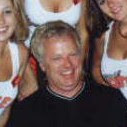
No comments:
Post a Comment