
15" LCD Monitor repair
Symptoms
The power light came on but no Brightness at all on the screen.
If you looked closely when the computer was on, you could just make out a dull image. But obviously no good to use like this.
Diagnosis
LCD monitors work differently to the old, glass, cathode ray tubes.
CRT’s emit light from phosphor, just inside the front of the glass tube.
Liquid Crystal Displays have no light of their own and rely on miniature fluorescent tubes arranged inside, behind the flat panel, In the same way that LCD watches have a back light to see them at night.
It appeared that this monitor had lost it’s light source.
Investigation
This monitor came apart by undoing three screws at the back and prising the bezel off from around the screen.
There were no obvious signs of burning on the circuit boards.
The miniature, cold cathode, fluorescent tubes need a high voltage to fire them up (about 1,500v). This is made from the 12 volt supply by a section on the board known as an inverter.
I could see the screened (pink) wires that go from the board and disappear round the edge of the screen. Following them back to the plugs on the board, I tested here for signs of a voltage.
If voltage was there, then it is likely that the tubes have both blown. If there was no voltage, then the tubes are likely to be OK and the inverter is faulty.
No Voltage! Dead! Not a sausage!. So the inverter is faulty.
Research.
 I Googled the part number on the inverter/power supply board, to see if I could get a new one.
I Googled the part number on the inverter/power supply board, to see if I could get a new one.
I got a couple of hits in the USA, but when I searched further, the pictures they showed, looked totally different shapes to the board I had. I couldn’t be sure that it would fit, despite doing the same job. Space is a bit tight behind the flat panel. I couldn’t find any circuit diagrams on the web.
The monitor is some obscure make from China and no one would own up to creating it. So I couldn’t attempt to repair the board. The components are surface mounted and a pig to change anyway, without causing collateral damage to the rest of it.
I found a company that actually makes inverter boards to order, and have several generic ones that will power almost any LCD. I just had to identify how many tubes I have and what size screen.
As there were 2 wires, I guess it only had 2 tubes and it was 15inch size.
I ordered a generic double LCD inverter from http://www.lcdinverter.co.uk/
Who are part of http://www.sparesweb.com/
It cost £14.90, but with post & packing and tax, came to £29.14.
A new cheap monitor would cost £50, but it would be good fun to try and reclaim it and keep it from the rubbish heap for another few years.
Symptoms
The power light came on but no Brightness at all on the screen.
If you looked closely when the computer was on, you could just make out a dull image. But obviously no good to use like this.
Diagnosis
LCD monitors work differently to the old, glass, cathode ray tubes.
CRT’s emit light from phosphor, just inside the front of the glass tube.
Liquid Crystal Displays have no light of their own and rely on miniature fluorescent tubes arranged inside, behind the flat panel, In the same way that LCD watches have a back light to see them at night.
It appeared that this monitor had lost it’s light source.
Investigation
This monitor came apart by undoing three screws at the back and prising the bezel off from around the screen.
There were no obvious signs of burning on the circuit boards.
The miniature, cold cathode, fluorescent tubes need a high voltage to fire them up (about 1,500v). This is made from the 12 volt supply by a section on the board known as an inverter.
I could see the screened (pink) wires that go from the board and disappear round the edge of the screen. Following them back to the plugs on the board, I tested here for signs of a voltage.
If voltage was there, then it is likely that the tubes have both blown. If there was no voltage, then the tubes are likely to be OK and the inverter is faulty.
No Voltage! Dead! Not a sausage!. So the inverter is faulty.
Research.
 I Googled the part number on the inverter/power supply board, to see if I could get a new one.
I Googled the part number on the inverter/power supply board, to see if I could get a new one.I got a couple of hits in the USA, but when I searched further, the pictures they showed, looked totally different shapes to the board I had. I couldn’t be sure that it would fit, despite doing the same job. Space is a bit tight behind the flat panel. I couldn’t find any circuit diagrams on the web.
The monitor is some obscure make from China and no one would own up to creating it. So I couldn’t attempt to repair the board. The components are surface mounted and a pig to change anyway, without causing collateral damage to the rest of it.
I found a company that actually makes inverter boards to order, and have several generic ones that will power almost any LCD. I just had to identify how many tubes I have and what size screen.

As there were 2 wires, I guess it only had 2 tubes and it was 15inch size.
I ordered a generic double LCD inverter from http://www.lcdinverter.co.uk/
Who are part of http://www.sparesweb.com/
It cost £14.90, but with post & packing and tax, came to £29.14.
A new cheap monitor would cost £50, but it would be good fun to try and reclaim it and keep it from the rubbish heap for another few years.
Picture 3. The Old board.
Installation.
No wiring diagrams came with the board, but I got the general idea from their web site. The new board requires 12volts and has a ready made socket on the board to take a moulded plug. The outputs to the tubes fitted the plugs already on the wires, so no problem there. As I didn’t have a plug for the power supply I just soldered the wires on the pins of the socket to the main board, where I found 12volts coming in from the separate power supply. Pin 1 on the LCD board is 12v+ and pins 4&5 is the ground.
As a precaution, I removed some of the components from the board of the old inverter. Just in case it caused excessive drain or decided at a later date to fire up.
There was no where convenient to screw the new board down behind the screen, so I used self adhesive ‘Velcro’. Mostly because it would insulate it from the metal of the screen and also because I hadn’t got any low profile ‘stand offs’ in my spares box.
Wired up and switched on………………….NOTHING.
Hummmm…what’s wrong. Checked the output from the new board. Dead. 12 volts going in OK.
Checked back at the site and discovered that there is an On/Off pin on the board and it needs 5volts before it will fire up.
There is also a pin for changing the brightness, but as this requires detailed knowledge of the original circuit it can be left off and the tubes will remain at full brightness.

Probed around the board to find 5volts. Found one, but it was on all the time that the power supply is connected. I connected it to pin 3 on the inverter and … IT WORKS. I got the tubes to light and the screen showed the message that there was no input from the computer.
Installation.
No wiring diagrams came with the board, but I got the general idea from their web site. The new board requires 12volts and has a ready made socket on the board to take a moulded plug. The outputs to the tubes fitted the plugs already on the wires, so no problem there. As I didn’t have a plug for the power supply I just soldered the wires on the pins of the socket to the main board, where I found 12volts coming in from the separate power supply. Pin 1 on the LCD board is 12v+ and pins 4&5 is the ground.
As a precaution, I removed some of the components from the board of the old inverter. Just in case it caused excessive drain or decided at a later date to fire up.
There was no where convenient to screw the new board down behind the screen, so I used self adhesive ‘Velcro’. Mostly because it would insulate it from the metal of the screen and also because I hadn’t got any low profile ‘stand offs’ in my spares box.
Wired up and switched on………………….NOTHING.
Hummmm…what’s wrong. Checked the output from the new board. Dead. 12 volts going in OK.
Checked back at the site and discovered that there is an On/Off pin on the board and it needs 5volts before it will fire up.
There is also a pin for changing the brightness, but as this requires detailed knowledge of the original circuit it can be left off and the tubes will remain at full brightness.

Probed around the board to find 5volts. Found one, but it was on all the time that the power supply is connected. I connected it to pin 3 on the inverter and … IT WORKS. I got the tubes to light and the screen showed the message that there was no input from the computer.
Picture 4. New board on the left
with wires attached.
Not Satisfied
For it to be really useful, I wanted the tubes to power down with the on/off button on the front panel and also to go into standby properly and save power by turning the tubes off.
I had to find a voltage that comes on initially and then goes off when no input is detected.
I probed around with my meter all over the old inverter board but could find no signs of life. Could this be the original fault?
I eventually found, on a plug that links the old inverter board to the video board, a line that had 3.5volts on switch on, returning to 0 after going into standby.
I tried that, and IT WORKS! Brilliant.
Re assembly
After putting the casing all back together and switching on..NOTHING.
The light on the separate power supply was out. Removed the power plug from the monitor and it came back on. Uh Ohh! A short.
Disassembled the screen again and checked all the wiring. All OK.
Connected it to my laptop and switched on with it apart. Working again!
Put it back together with it working.
I was just clipping the bezel back on when I heard fizzling and a funny smell…. OOOpps!
Pulled the plug and disassembled again.
This monitor actually has little speakers in it and one of them was touching the high voltage output from the inverter, as shown by a bit of blackening on one of the pins.
Luckily the inverter board is ‘Velcro’d’ in place. I detached it and moved it further up and away from the loudspeaker attached to the back shell, adding extra insulation to make sure the underside of the inverter is away from the metal back plane.
Reassembled and thoroughly tested in all modes. Brilliant! Job done.
For it to be really useful, I wanted the tubes to power down with the on/off button on the front panel and also to go into standby properly and save power by turning the tubes off.
I had to find a voltage that comes on initially and then goes off when no input is detected.
I probed around with my meter all over the old inverter board but could find no signs of life. Could this be the original fault?
I eventually found, on a plug that links the old inverter board to the video board, a line that had 3.5volts on switch on, returning to 0 after going into standby.
I tried that, and IT WORKS! Brilliant.
Re assembly
After putting the casing all back together and switching on..NOTHING.
The light on the separate power supply was out. Removed the power plug from the monitor and it came back on. Uh Ohh! A short.
Disassembled the screen again and checked all the wiring. All OK.
Connected it to my laptop and switched on with it apart. Working again!
Put it back together with it working.
I was just clipping the bezel back on when I heard fizzling and a funny smell…. OOOpps!
Pulled the plug and disassembled again.
This monitor actually has little speakers in it and one of them was touching the high voltage output from the inverter, as shown by a bit of blackening on one of the pins.
Luckily the inverter board is ‘Velcro’d’ in place. I detached it and moved it further up and away from the loudspeaker attached to the back shell, adding extra insulation to make sure the underside of the inverter is away from the metal back plane.
Reassembled and thoroughly tested in all modes. Brilliant! Job done.

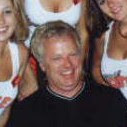
No comments:
Post a Comment